If you’re looking for a seamless IPTV experience on your Android device, having the right IPTV player is crucial. Whether you prefer watching live TV, on-demand content, or recorded shows, the following IPTV players offer the best features and performance for Android users.
📑 Article Summary
1. IPTV Smarters Pro
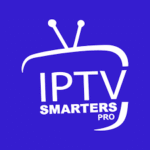
IPTV Smarters Pro is one of the most popular IPTV players for Android. With its sleek design, easy navigation, and support for multiple formats like M3U links and Xtream Codes, it’s a top choice for users. Features include live TV, VOD, series, and an electronic program guide (EPG).
2. TiviMate IPTV Player

TiviMate is well-known for its advanced features, such as a customizable interface and playlist support. It also allows you to integrate your EPG and comes with powerful playback controls, making it a favorite among Android IPTV enthusiasts.
3. IPTV Smart Player
This lightweight version of IPTV Smarters Pro offers similar functionality but is tailored for simpler setups. It’s ideal for users who prefer a minimalist interface without compromising performance..
4. Televizo – IPTV player
Televizo is praised for its fluid interface in and comprehensive features. It supports M3U playlists and offers functionalities like EPG, parental controls, and more. It’s available on the Google Play Store and is compatible with Android devices.
5. XCIPTV Player
XCIPTV Player is growing in popularity thanks to its versatility. It supports M3U links, Xtream Codes, and is compatible with a wide range of Android devices. It also has built-in EPG support and options for video-on-demand content.
How to Connect Your IPTV Service to an App
Once you’ve chosen your preferred IPTV player and received your account credentials, follow these steps to connect using either an M3U link or Xtream Codes API.
Connecting via M3U Link:
- Open your IPTV player (e.g., IPTV Smarters Pro or TiviMate).
- Navigate to the option to add a playlist or a new user.
- Select the M3U Playlist option.
- Enter the M3U URL provided by your IPTV service provider.
- Confirm and wait for the app to load your channels and EPG.
Connecting via Xtream Codes API:
- Open your IPTV app.
- Select the option for Xtream Codes API or Xtream Login.
- Enter the following details provided by your IPTV provider:
- Server URL: This is typically something like
http://yourproviderurl.com. - Username: Provided in your account details.
- Password: Also included in your account details.
- Server URL: This is typically something like
- Click “Login” or “Connect,” and the app will load your content.
Using either method, you can enjoy your IPTV subscription on the go with these powerful Android players.
